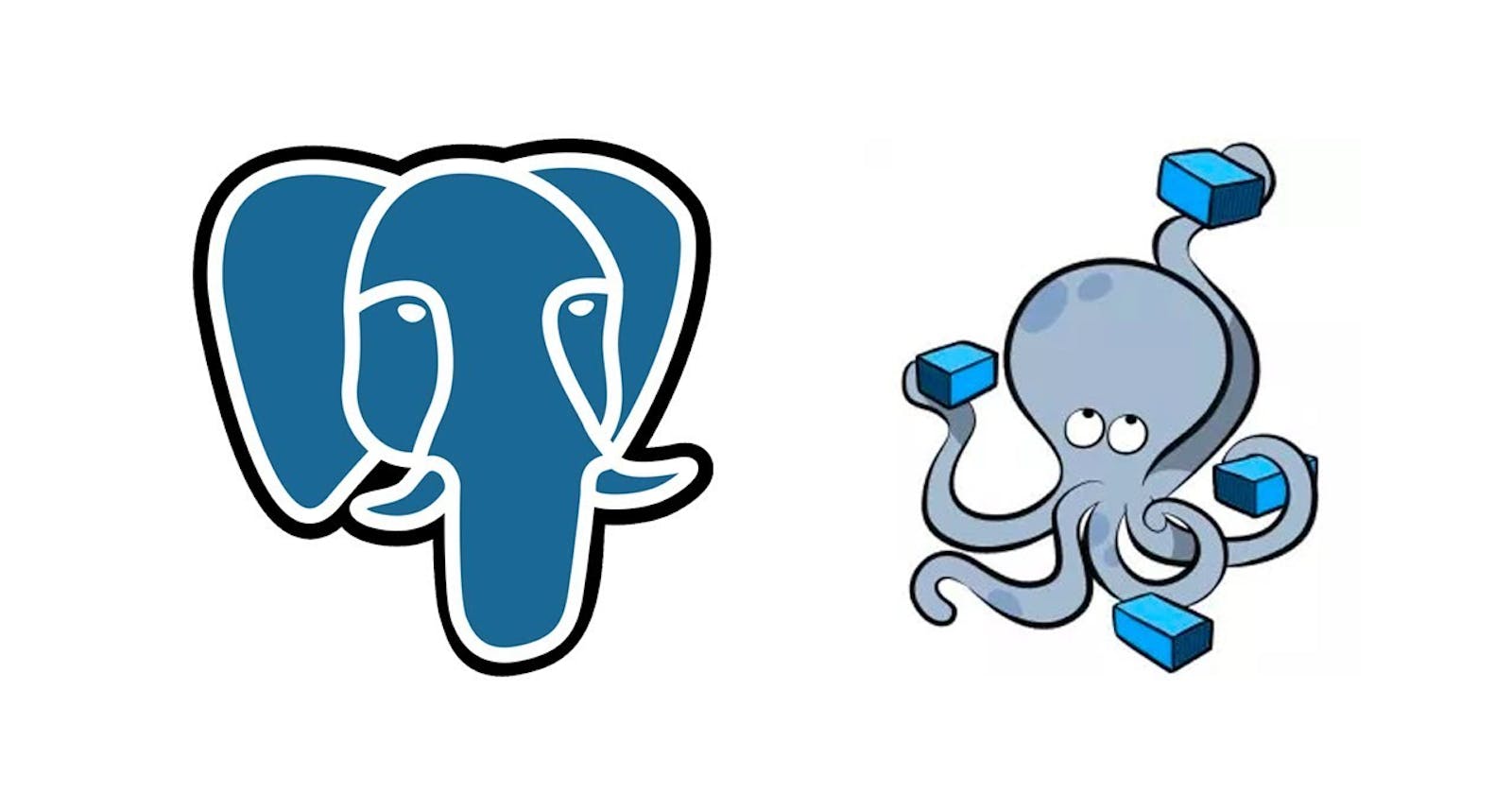About
There are situations were you need to have your own development purposes PostgresSQL.
That's not an tricky thing to spin own pgsql instance, because you don't even need to use docker compose. Single container from pulled image would be sufficient.
But what if we would want to have our own stack with pgAdmin altogether with Postgres instance?
With docker-compose it's quite easy... Let's go!
First things, first
The first thing is to create a directory for our initial files:
cd repos
mkdir postgres && touch docker-compose.yml
code docker-compose.yml
While editing our future compose file, we define compose version.
About versioning there is so much written, that I will not care about (if you want to know more: Google is your friend...).
First we define our version:
version: '3.7'
Basics
Then, we define our stack name, right above services:
name: postgres-server
services:
postgres-server:
container_name: postgres-server
hostname: postgresql
image: postgres:latest
Then we create service, name it and add, container_name all together with host name and base image.
Next, we would like to persist our data, initialize default user, database, setup port forwarding etc:
volumes:
- 'postgres-server-master_data:/var/lib/postgresql/data'
environment:
- POSTGRES_PASSWORD=${DATABASE_PASSWORD:-postgres}
- POSTGRES_USER=${DATABASE_USER:-postgres}
- POSTGRES_DB=${DATABASE_DEFAULT:-postgres}
networks:
- services
ports:
- 5432:5432
restart: always
Section called networks: is needed for future to stack up two services into same network, as you imagine in order to make them visible for each other.
As you can see, I use the trick with default ENV's, were if .env file is not given, docker compose will use default passwords.
Volume & network
Then we map volume:
volumes:
postgres-server-master_data:
driver: local
name: postgres-server-master_data
And define network:
networks:
services:
name: ${DATABASE_NETWORK:-postgres-server}
pgAdmin
But that's not the end, because we are still missing the pgAdmin.
First, we need to create folder which we will use to store pgAdmin data:
mkdir pgadmin_data && sudo chown -R 5050:5050 pgadmin_data
Then we need to add another 'few things' to our compose-file:
pgadmin:
container_name: postgres-pgadmin
hostname: postgres-pgadmin
image: dpage/pgadmin4
environment:
- PGADMIN_DEFAULT_EMAIL=${PGADMIN_DEFAULT_EMAIL:-admin@admin.com}
- PGADMIN_DEFAULT_PASSWORD=${PGADMIN_DEFAULT_PASSWORD:-admin}
networks:
- services
volumes:
- ./pgadmin_data:/var/lib/pgadmin
ports:
- "5050:80"
restart: on-failure
depends_on:
- postgres-server
Important is section depends-on which points our postgres service and will stop 'deployment' of second container if first fails during its startup.
As you can see, both services have host names with appropriate names in order to distinguish them easily inside our stack.
Least, the last, we map data into volume:
pgadmin_data:
driver: local
name: pgadmin_data
Deployment
Start-up:
docker compose up -d
Stopping
To stop or start just type:
docker compose stop
# or
docker compose start
Removal of container
docker compose down
Cleaning
In order to delete volumes and stop containers, use:
docker compose down -v && sudo rm -r pgadmin_data
pgAdmin
Stack contains pgAdmin for server/cluster management through website.
Web version of pgAdmin is accessible via address: http://localhost:5050.
If everything is okay, we should see something like this:
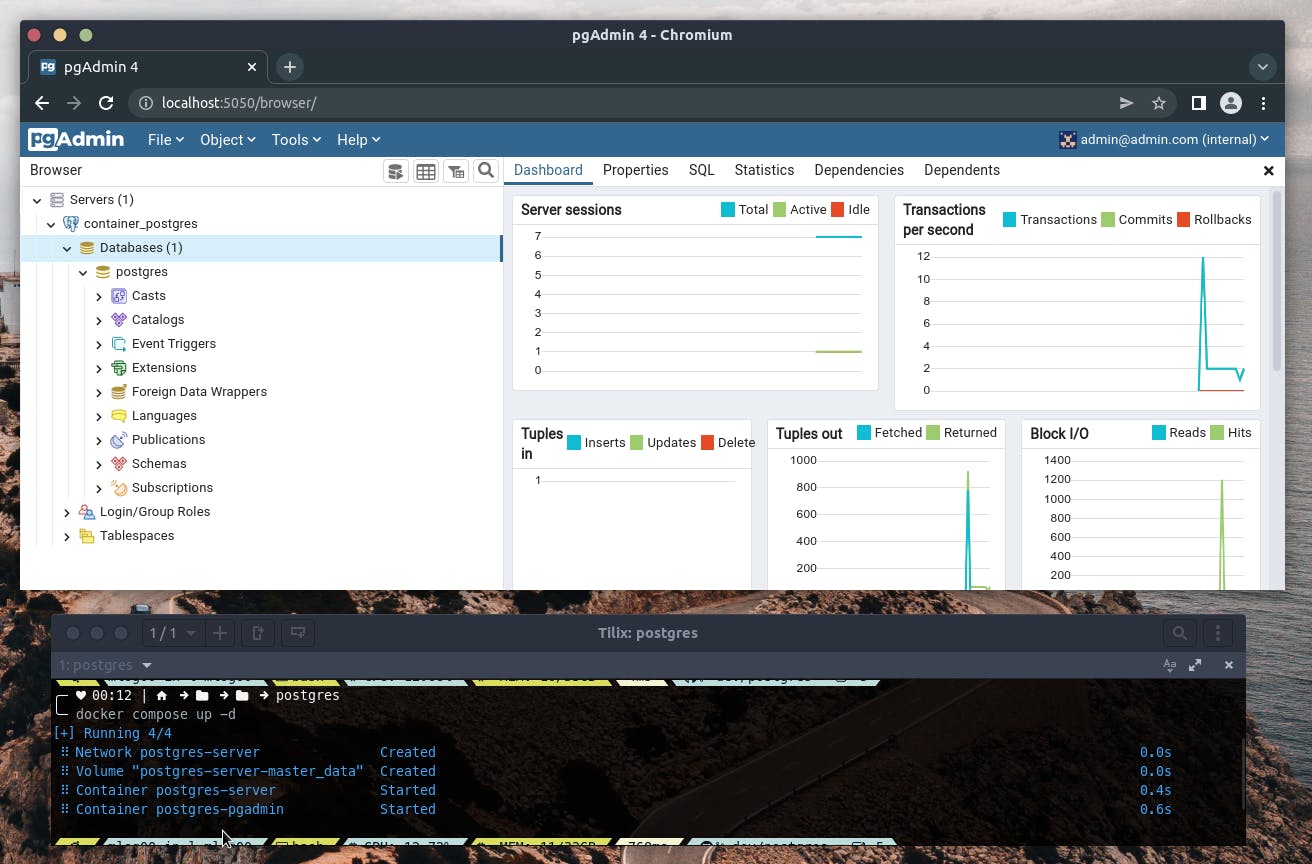
Logging in
Defaults (if ENV is not given) are:
- admin@admin.com/admin for
pgAdmin - postgres@postgres/postgres for
database
Yaml
Final docker-compose.yml should look like this:
version: '3.7'
name: postgres-server
services:
postgres-server:
container_name: postgres-server
hostname: postgresql
image: postgres:latest
volumes:
- 'postgres-server-master_data:/var/lib/postgresql/data'
environment:
- POSTGRES_PASSWORD=${DATABASE_PASSWORD:-postgres}
- POSTGRES_USER=${DATABASE_USER:-postgres}
- POSTGRES_DB=${DATABASE_DEFAULT:-postgres}
networks:
- services
ports:
- 5432:5432
restart: always
pgadmin:
container_name: postgres-pgadmin
hostname: postgres-pgadmin
image: dpage/pgadmin4
environment:
- PGADMIN_DEFAULT_EMAIL=${PGADMIN_DEFAULT_EMAIL:-admin@admin.com}
- PGADMIN_DEFAULT_PASSWORD=${PGADMIN_DEFAULT_PASSWORD:-admin}
networks:
- services
volumes:
- ./pgadmin_data:/var/lib/pgadmin
ports:
- "5050:80"
restart: on-failure
depends_on:
- postgres-server
volumes:
postgres-server-master_data:
driver: local
name: postgres-server-master_data
pgadmin_data:
driver: local
name: pgadmin_data
networks:
services:
name: ${DATABASE_NETWORK:-postgres-server}
Note
The default host name for our Postgres is set to: postgresql.